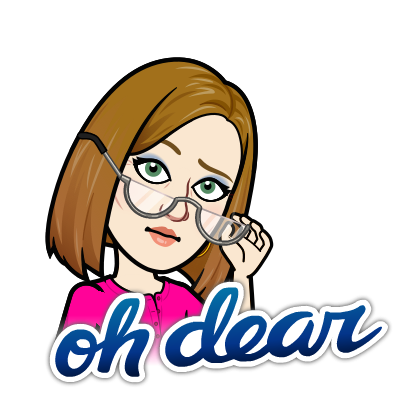 Have you ever received an email sent to a large group of people?
Have you ever received an email sent to a large group of people? Of course you have.
Have you had the experience of a cluttered inbox resulting from person after person sending a "reply to all" when it a reply to the original sender would suffice and in many cases be more appropriate?
Of course you have.
Have you ever been that person who sent a reply to all, only to realize moments later that you wanted to reply only to the original sender? Yikes! I'm guessing the answer is yes to that as well.
What if I told you that you could change your default settings in Gmail to reply instead of reply to all?
You heard me right. In fact is a very simple process.
So simple, I have a feeling you will be wondering why you didn't do it sooner.
Want to be notified any time I share more ideas here on the blog? Make sure you subscribe.You can also follow me on Twitter @technotchr


seo west palm beach
ReplyDeleteseo west palm beach
seo west palm beach
seo west palm beach
seo west palm beach